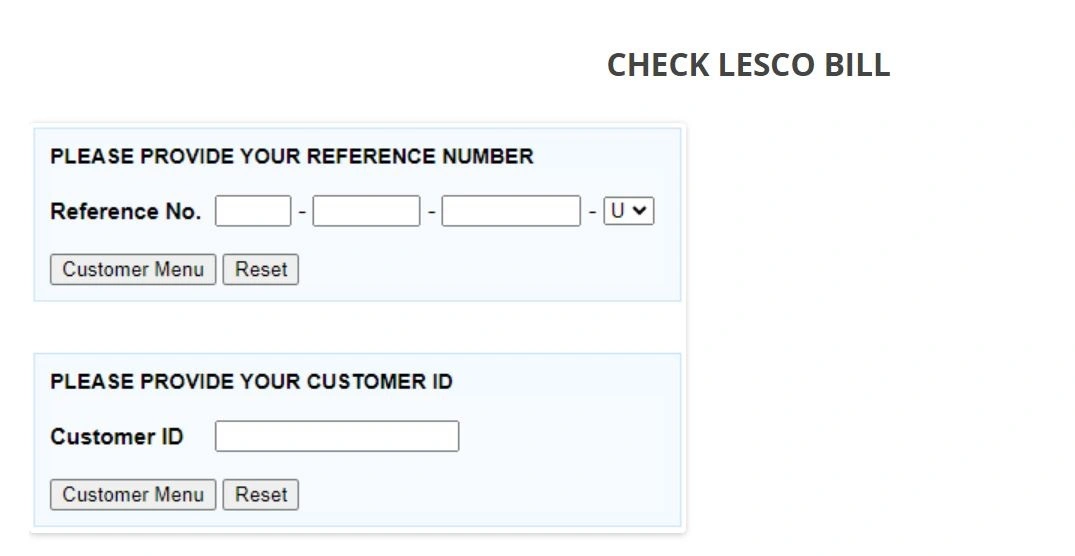Lesco, the Lahore Electric Supply Company, provides a convenient way for customers to check their electricity bills online. This guide will walk you through the process step-by-step, including the official Lesco website link.
n today’s digital age, managing utility bills online has become increasingly convenient.
Lesco, the Lahore Electric Supply Company, caters to this need by offering a user-friendly online platform for customers to access and manage their electricity bills. This comprehensive guide delves into the process of checking your Lesco bill online, providing detailed instructions and exploring alternative methods for those without internet access.
Lesco Official Website (https://lesco.com.pk/)(https://lesco.com.pk/)
The official Lesco website, https://lesco.com.pk/, serves as the central hub for all online services, including bill checking. Here’s how to access your bill:
Through the Lesco Website:
Locate the Bill Services Section: Look for sections labeled “Online Bill Services,” “Check Online Bill,” “E-Billing,” or similar options. These sections will typically redirect you to the Lesco bill payment portal.
Enter Your Consumer Reference Number (CRN): The portal will require your unique 14-digit Consumer Reference Number (CRN) to access your bill information. You can find your CRN printed on your physical Lesco bill copy, usually located at the top right corner or within the billing details section.
View Your Bill Information: Once you enter your CRN, the portal should retrieve and display your current bill details. This information might include your current month’s charges, consumption breakdown, previous payment history, and due date for the upcoming bill.
Download Your Bill (if available): The online portal might offer the option to download a soft copy of your bill in PDF format. This can be helpful for record-keeping and budgeting purposes.
Important Note:
The specific functionalities and layout of the Lesco online bill checking platform might evolve over time. Refer to the official website for the most up-to-date instructions and explore all available features offered by the portal.
Alternative Methods (if internet access is limited):
Lesco Customer Service Center: Visit a Lesco customer service center in person. Explain your situation and request to view your bill details. They can either provide you with a printed copy or allow you to access it on their system for viewing.
Phone Inquiry (if available): Lesco might offer a customer service hotline where you can inquire about your bill details. Be prepared to provide your CRN or account information for verification. However, downloading the duplicate bill directly through a phone call might not be possible. The customer service representative might guide you on alternative methods like visiting a customer service center.
Navigate to the Bill Payment Section: Look for sections labeled “Online Bill Services,” “Check Online Bill,” or similar options on the Lesco website. Clicking on this section will likely redirect you to the Lesco bill payment portal.
Enter Your Reference Number: The Lesco bill payment portal will require your Consumer Reference Number (CRN) to access your bill information. You can find your CRN printed on your physical Lesco bill.
View and Download Bill (if available): Once you enter your CRN, the portal should display your current bill details. You might also have the option to download a soft copy of your bill in PDF format for future reference.
Note: The functionalities of the Lesco online portal might change over time. Refer to the website for the most up-to-date information and specific instructions.
Regularly checking your Lesco bill offers several advantages:
Enhanced Transparency: Having online access to your bill allows you to review your electricity consumption and charges in detail. This transparency helps you identify any discrepancies or unusual spikes in your usage.
Convenience and Time-Saving: The online bill checking service eliminates the need to visit a Lesco customer service center or wait for your physical bill to arrive. You can access your bill information anytime, anywhere, with an internet connection.
Improved Bill Management: The online platform might offer functionalities for downloading your bill in PDF format, which can be helpful for record-keeping and budgeting purposes. Additionally, some online portals allow customers to set up automatic bill payments or notification reminders, ensuring timely payments and avoiding late fees.
Lesco Official Website: The Gateway to Online Bill Checking (https://lesco.com.pk/)
The official Lesco website, https://lesco.com.pk/, serves as the primary gateway for accessing various online services, including bill checking. Here’s a step-by-step guide to navigate the website for online bill access:
Locating the Online Bill Services Section: Lesco’s website layout might change periodically. Look for sections labeled “Online Bill Services,” “Check Online Bill,” “E-Billing,” or similar options. These sections will typically redirect you to the dedicated Lesco bill payment portal.
Identifying Your Consumer Reference Number (CRN): To access your bill information, you’ll need your unique Consumer Reference Number (CRN). This 14-digit number is prominently displayed on your physical Lesco bill copy, usually located at the top right corner or within the billing details section.
Accessing Your Bill Information: Once you reach the Lesco bill payment portal, enter your CRN accurately in the designated field. The portal should then retrieve and display your current bill details. This information might include your current month’s charges, consumption breakdown, previous payment history, and due date for the upcoming bill.
Downloading and Saving Your Bill (if available): The online portal might offer the option to download a soft copy of your bill in PDF format. This can be beneficial for maintaining electronic records and comparing usage patterns across different months.
Important Note: The specific functionalities and layout of the Lesco online bill checking platform might evolve over time. It’s advisable to refer to the official website for the most up-to-date instructions and explore all available features offered by the portal.
Alternative Methods for Checking Your Lesco Bill
While online access offers convenience, there are alternative methods for customers who may not have internet access or prefer a physical copy of their bill:
Visiting a Lesco Customer Service Center: Lesco maintains customer service centers in various locations throughout its service area. You can visit a customer service center in person to request a duplicate bill copy or view your bill details on their internal system.
Phone Inquiry: Lesco might offer a customer service hotline where you can inquire about your bill details. Be prepared to provide your CRN or account information for verification purposes.
Additional Considerations
New User Registration: If you haven’t used Lesco’s online services before, you might need to register for an account on the website. This registration process typically involves providing your CRN and some basic information like your name, contact details, and desired login credentials.
Lesco Mobile App (if available): Lesco might offer a dedicated mobile application for managing your electricity account and checking your bills. Explore the Google Play Store or Apple App Store to see if a Lesco app is available for your mobile device. The app’s functionalities might mirror the online portal, allowing you to access your bill information and potentially manage other aspects of your account on the go.
By following these detailed instructions and exploring the various methods available, you can ensure timely access to your Lesco electricity bills, promoting informed decision-making regarding your electricity consumption and managing your payments efficiently. With the increasing emphasis on digitalization in the utility sector, familiarizing yourself with Lesco’s online platform will provide you with a convenient and efficient way to manage your electricity bills.
Downloading Your Lesco Duplicate Bill
Misplacing your Lesco electricity bill can be a hassle, but fret not! Lesco offers several convenient ways for you to download a duplicate copy. This guide explores these methods, allowing you to access your bill information promptly.
Lesco Official Website: Your Primary Resource (https://lesco.com.pk/)
The Lesco website, https://lesco.com.pk/, serves as the primary platform for accessing online services, including downloading duplicate bills. Here’s how to navigate the website:
Locate the Bill Services Section: Look for sections labeled “Online Bill Services,” “Download Duplicate Bill,” “E-Billing,” or similar options. These sections will typically redirect you to the Lesco bill payment portal.
Identify Your Consumer Reference Number (CRN): You’ll need your unique 14-digit Consumer Reference Number (CRN) to access your bill information. Locate your CRN on a previous Lesco bill (usually printed at the top right corner or within the billing details section).
Accessing Your Bill Information: Once on the bill payment portal, enter your CRN accurately. The portal should retrieve and display your account information, including your current bill details.
Downloading Your Duplicate Bill
Downloading Your Duplicate Bill (if available): The portal might offer a dedicated option to download a PDF copy of your duplicate bill. Look for buttons or functionalities labeled “Download Bill,” “Print Bill,” or similar options.
Important Note: The specific functionalities and layout of the Lesco online bill checking platform might evolve over time. Refer to the official website for the most up-to-date instructions and explore all available features offered by the portal.
Lesco Customer Service Center: Visit a Lesco customer service center in person. Explain your situation and request a duplicate bill copy. They can either provide a printed copy or allow you to access it on their system for download (if available). Be prepared to present identification or your CRN for verification.
Phone Inquiry (if available): Lesco might offer a customer service hotline where you can request a duplicate bill. Provide your CRN or account information for verification. However, downloading the duplicate bill directly through a phone call might not be possible. The customer service representative might guide you on alternative methods like email or visiting a customer service center.
New User Registration: If you haven’t used Lesco’s online services before, you might need to register for an account on the website. This registration process typically involves providing your CRN and some basic information like your name, contact details, and desired login credentials.
Lesco Mobile App (if available): Explore the Google Play Store or Apple App Store to see if a Lesco mobile application exists. The app’s functionalities might mirror the online portal, potentially allowing you to download your duplicate bill on your mobile device. Check Lesco Bill Online